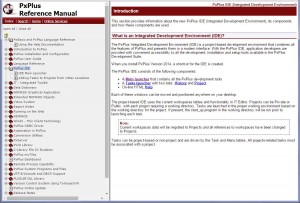Online Documentation That’s Constantly Improving
Software development is never routine. Even when you’re programming in familiar territory, you frequently need to adapt modules, customize interfaces, or add features that might be new — or just new to you.
That’s why documentation is a constant process. Documentation isn’t a static set of instructions, but a living communication tool. As long as your product is changing and evolving, customers will always have new questions. Creating and updating documentation isn’t something you finish; it’s something you do.
In that spirit, PxPlus has always had an accessible online Reference Manual. If you’ve accessed the Reference Manual recently, you’ll notice that we have updated it to give it a fresh look and feel, so it’s even easier to find the information you need to stay on track.
The updated PxPlus Reference Manual uses a new format that emphasizes main headings and subheadings, so it’s easier to read. Special notes are enclosed in highlighted blocks that are designed to draw attention to additional information.
Spend some time with the Table of Contents!
On the left hand side of the manual is a “TreeView” style Table of Contents, a highly useful search and navigation tool that makes documentation available in one convenient location.
The Table of Contents has been gradually expanding over the last couple of releases as we have added additional documentation for new features. In addition, we have also been incorporating existing documentation that was previously accessible through the PxPlus website and PxPlus Wiki.
Some notable additions to the Online Reference Manual:
- PxPlus Online Update has been added just above the Release Notes section.
- Under the heading for the NOMADS Graphical Application, we added subtopics for:
- NOMADS+ Toolbar
- Query Subsystem, which brings query information together under one main topic
- Charting, which encompasses information about Charting Alternatives, NOMADS AutoChart, Chart Images Generation, and Chart Image Utilities
- iNOMADS has been transferred from PxPlus Wiki and will be updated going forward.
- Under PxPlus User Guide > File Handling, we added subtopics for:
- New — The Extended NOMADS Objects heading includes subtopics for:
- eSignature Capture
- Google Maps Interface
- TinyMCE HTML Editor
- The PxPlus IDE heading lets you learn about:
- IDE Main Launcher
- Adding Tasks to Projects From Other Locations
- New — Running on the Web has been added to group together Web-related topics, such as:
- Web Server Reference
- Apache
- Web Services
- Web Utilities
- You’ll see that we’ve added PxPlus 2014 features:
- PxServer
- PxIO Library
- PxPlus myTiles
- PxPlus Dashboard
- And you’ll also see existing documentation displayed in the Table of Contents:
- Views System
- C-Library File IO Routines
- Remote Process Capability
Find the resources you need most
Based on the feedback we have received on previous versions of the documentation, we made some major topics more visible by promoting them to the main Table of Contents TreeView:
- NOMADS Graphical Application
- Data Dictionary
- Report Writer
- Version Control System Using TortoiseSVN
Some other improvements:
- In the Language Reference section, under the Control Object Properties subnode, we’ve improved the Graphical Control Objects page by adding links to all the relevant properties for each graphical control object.
- We’ve also improved the Properties List page (located just below the Graphical Control Objects page) by listing all the properties on one main page, in addition to listing them individually in the TreeView as we’ve done before.
- The NOMADS Variables page (in the NOMADS Graphical Application section, under Appendix) has been reorganized so that the information is not only presented in table format, but is also in alphabetical order.
- And … while this is not new, don’t forget to check out Release Notes to review a summary of what’s been added with each release.
Just like PxPlus, we are continuously working on improving the PxPlus Reference Manual so that we can present you with the information you need, when you need it.
[cta]Discover the new and improved topics in the PxPlus Reference Manual online. Still have questions? Contact us any time by email at theplus@pvxplus.com or by phone at 1-888-975-PLUS.[/cta]